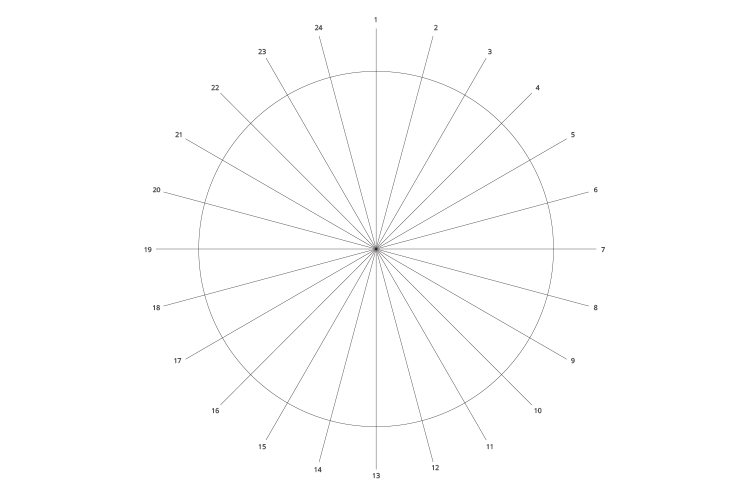This is a quick overview of how to shoot a smooth 360° product animation. It's one of those instances where I had an idea of how to approach the assignment but there was also a bit of ingenuity required to pull it off.
It's easier to move a small product as opposed to the camera and a rotating cake stand makes for a great turntable. With a bit of research I came to the conclusion that 24 frames would be enough to give the animation a smooth feel. 360° divided by 24 frames equals 15° of rotation per shot so I put together a diagram in Adobe Illustrator.
To help track the amount of rotation between shots and make sure it is an even and smooth animation, the diagram was printed and placed directly under the cake stand. I then clipped a small binder clip to the bottom edge of the cake stand and dangled a stretched out paper clip down from it to the first marking. I highly recommend shooting tethered with software like Capture One Pro whenever possible so that you have a large image of each shot to review and can trigger the camera remotely so it does not move accidentally.
The lighting was kept simple with one large octabox directly above the product and a second light for the white background. When lighting a white background, be sure to keep enough distance between the product and the background to prevent halo from peeking over the edges of the object—unless that's what you're stylistically going for, of course. The white board that was placed over the cake stand provided some fill as well as a second white reflector below the camera lens.
The final result after a bit of Photoshop work to add in the flat blue background and extend the white surface.